Best Streaming Software
Choosing the right streaming software is crucial for delivering a smooth and professional broadcast. Each software has different features, compatibility, and ease of use. This guide breaks down free and premium options so you can choose what fits your needs.
Top Free Streaming Software
Free streaming software provides excellent functionality without any cost. Most beginners start with one of these:
 OBS Studio
OBS Studio
- Pros: Open-source, highly customizable, supports plugins.
- Cons: Steep learning curve for beginners.
- Best For: Streamers who want full control and advanced features.
- Platforms: Windows, macOS, Linux.
- Issues? Fixing High CPU Usage in OBS
- Download OBS Studio
 Streamlabs OBS
Streamlabs OBS
- Pros: Easy-to-use interface, built-in alerts, widgets.
- Cons: Resource-heavy, less flexible than OBS Studio.
- Best For: New streamers who want a fast setup.
- Platforms: Windows.
- Download Streamlabs OBS
 Lightstream
Lightstream
- Pros: Cloud-based, no need for a high-end PC.
- Cons: Limited customization and features.
- Best For: Console streamers or low-end PC users.
- Platforms: Web-based.
- Visit Lightstream
 NVIDIA ShadowPlay
NVIDIA ShadowPlay
- Pros: Low CPU usage, instant replay feature.
- Cons: Limited customization for overlays.
- Best For: NVIDIA GPU owners who want a simple recording tool.
- Platforms: Windows (NVIDIA GPUs only).
- Learn More About ShadowPlay
 Twitch Studio
Twitch Studio
- Pros: Beginner-friendly, auto-setup for Twitch.
- Cons: Limited features compared to OBS.
- Best For: First-time Twitch streamers.
- Platforms: Windows, macOS.
- Download Twitch Studio
Premium Streaming Software
Premium streaming software offers extra features, technical support, and enhanced performance. These are ideal for professional-level broadcasts.
 XSplit Broadcaster
XSplit Broadcaster
- Pros: Easy-to-use, built-in transitions, professional-grade.
- Cons: Requires a paid license.
- Best For: Content creators who want high production value.
- Platforms: Windows.
- Get XSplit Broadcaster
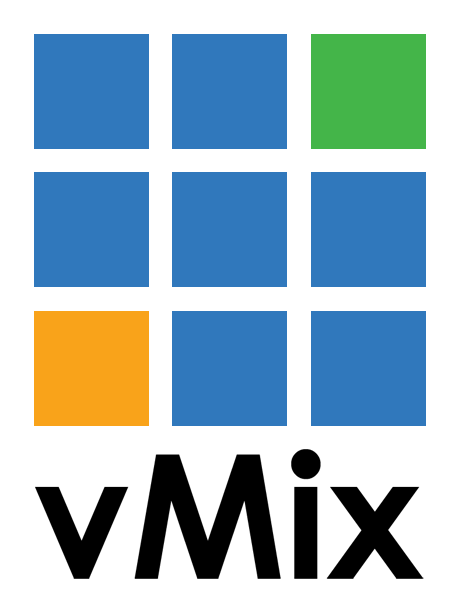 vMix
vMix
- Pros: Multi-source mixing, advanced effects, professional support.
- Cons: High cost, complex learning curve.
- Best For: Professional live production streams.
- Platforms: Windows.
- Learn More About vMix
How to Choose the Right Streaming Software
Choosing the right software depends on your needs. Consider the following:
Performance vs. Features
- Low-End PC: Lightstream or NVIDIA ShadowPlay.
- Mid-Range PC: OBS Studio or Streamlabs OBS.
- High-End PC: XSplit or vMix.
Platform Compatibility
- Windows Only: Streamlabs, XSplit, vMix.
- Windows & Mac: OBS Studio, Twitch Studio.
- Cloud-Based: Lightstream.
Customization Needs
- For Custom Overlays & Plugins: OBS Studio.
- For Built-in Features & Alerts: Streamlabs OBS.
- For Professional Broadcasts: XSplit, vMix.